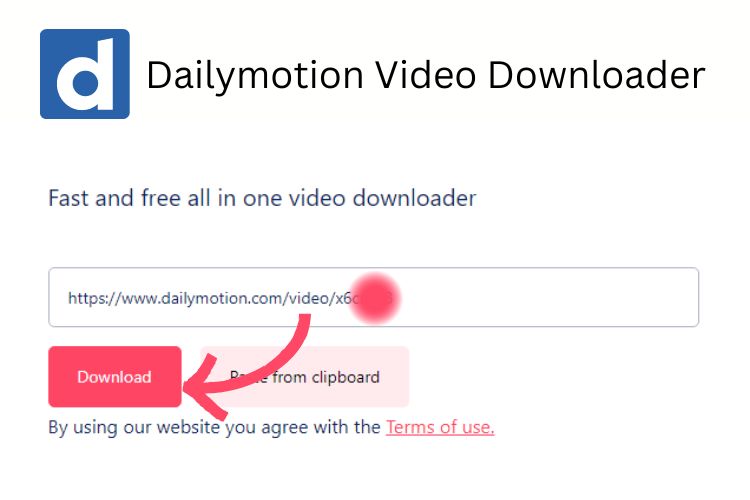
How to Convert Dailymotion Videos to Mp3 & Mp4:
- Navigate to www.dailymotion.com
- Choose the video you want to download.
- Copy the Dailymotion video URL (e.g. https://www.dailymotion.com/video/x268daa).
To copy video URLs, click the Share button and click the Copy Link option. (Your video URLs now copied to your clipboard) - Paste this link to the Daily Motion Video Downloader’s input box and click the red download icon.
- Choose your video and audio formats, and boom, your video files will start downloading to your devices.
Best DailyMotion Video Converter
Dailymotion is among the most popular video-sharing platforms on the Market. There are many interesting videos shared, and you can now download one of these Dailymotion videos hassle-free with the aid of our favorite Dailymotion video downloader.
We provide Dailymotion video downloads in minimum HD quality and may be full HD also. You don’t have limitations on video downloading, meaning you can download Dailymotion videos unlimited times. You can find the basic description of the video you’re willing to download. Also, keep in mind that download quality isn’t diminished, unlike other online Dailymotion downloaders.
FAQ’s Section
How can I download from Dailymotion videos to MP4?
Our site is designed with the integration of the latest technologies, and you can download any videos from our site. The process is simple and needs no time to get used to it. The one thing you need is to find a high-resolution video, and we will convert it into an MP4 for you!
How can I download personal videos on Dailymotion?
You may download any Dailymotion video from our website. Just copy and paste the video link Dailymotion Downloader.
Can I download Videos from Dailymotion?
Yes, anyone can download videos from Dailymotion video using our tool.
How do I download from Dailymotion at No Cost?
Our website provides free video downloading services, and anyone can download video from our site at no cost.
What is the best Dailymotion Downloader?
Video Downloader Guru is the best free tools to download Dailymotion videos in MP4, MP3 and HD Quality.
Where are Dailymotion downloads stored?
The dailymotion downloaded file(s) you download will be in your Downloads folder. You can open that folder from Windows Explorer or Finder (Mac).
If you want to delete the downloaded file(s), right-click on them and select Delete. If you want to move the file(s) to another location, drag and drop them to the desired destination.